So you want to rip Blu-ray movies to a hard drive? Good news!
You can rip Blu-ray movies even though they have a ton of content protection that make watching them on a computer difficult, which is especially frustrating for people who simply want to watch their own movies. Even with this content protection, you can rip Blu-ray movies. I am currently using AnyDVD HD as my main tool to rip Blu-ray movies.
Here are the three options to rip Blu-ray movies:
- AnyDVD HD– This is the easiest way of ripping movies and has become the standard for Blu-ray ripping. Slysoft is constantly updating AnyDVD HD to combat the ever changing digital rights management schemes that are implemented in Blu-ray disks. Download a free trial version to check it out. This is the method I recommend.
- DVDFab HD Decryptor – This software copies entire DVD movie to hard disk, and removes all the protections (CSS, RC, RCE, APS, UOPs and Sony ARccOS) while copying. It also comes with full HD-DVD and Blu-Ray support (Removes AACS). HD Decrypter is free while the full featured DVDFab Blu-ray to Blu-ray is available here.
- Running Linux on a PS3. This is a much more complicated way of ripping Blu-ray movies. Basically, you have to install Linux on your Playstation 3. Once you have Linux running, you can then rip the Blu-ray disc. This option is for the hardcore geek.

 Dolby has
Dolby has 
 One of the more interesting CES
One of the more interesting CES 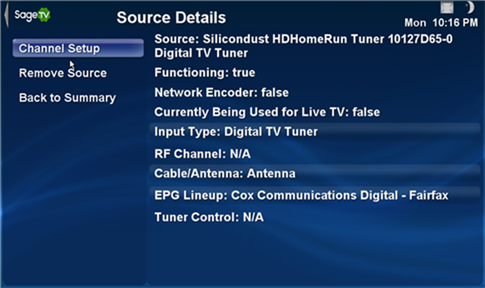
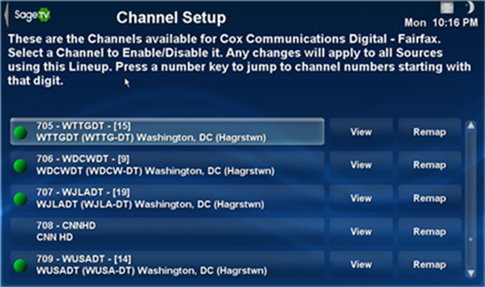
 Sony announced the
Sony announced the
Sun, Apr 13, 2008
10 Comments